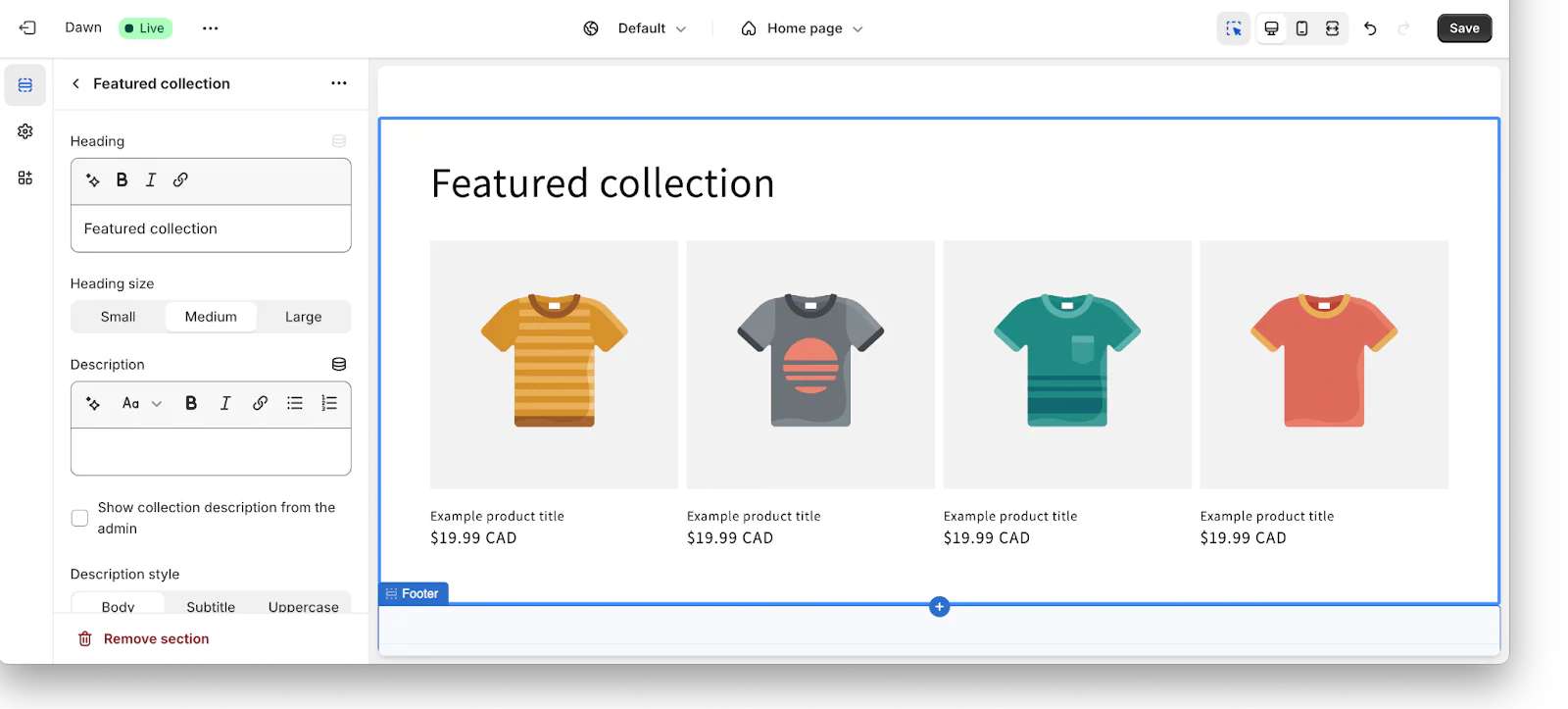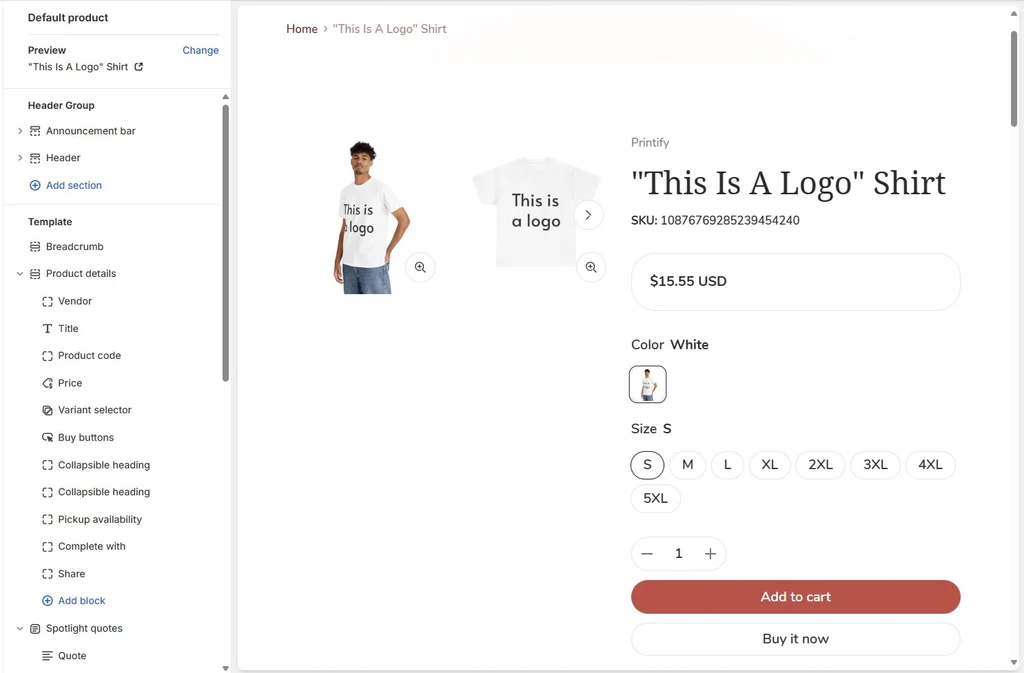Building an E-Commerce Website: Easy and Fast Online Store Setup

Nowadays it is quite fashionable to set up an e-commerce site and try to increase sales by publishing products on existing e-commerce sites. So much so that as a physical store and warehouse owner, it is possible to achieve 5-10 times more awareness and profit margins than worker-run models only with advertising and the right strategies. Just as you can get paid with services like Shopier, IyziLink without setting up an e-commerce site, alternatives like Ticimax, Ideasoft, Woocommerce and Shopify come up with alternatives like Ticimax, Ideasoft, Woocommerce and Shopify. The topic of this article is about setting up an ecommerce site in 2022 and leveraging Shopify in the process.
What is Shopify?
Shopify is a billion-dollar e-commerce platform that you can use to build your online store immediately and effortlessly. You can sign up for a 14-day free trial to test for yourself a free, server-free, maintenance-free Shopify account that can be accessed from anywhere in the world in seconds. During your trial period, you can create your own online store, test free Shopify apps, and get to know the system. All you need to use Shopify is an idea. No need to think about details like installation, security or 2server cost. Simply link your domain to your store and start your monthly Shopify subscription. Shopify setup is a fairly simple and effortless process.
As a Turkish citizen, we understand that Shopify can scare the eye with its packages of at least $30 per month. After all, why spend your money on Shopify when Woocommerce is free? However, a website that slows down over the months, increased security and maintenance needs, hosting/server spaces that are not enough can come back to you as a bigger cost and risk in at least a year. Remember, setting up an ecommerce website with Shopify is one of the most preferred methods in the world, and your risk cost is quite low.
How to Set Up an Ecommerce Website with Shopify
Developing technology is lifting the boundaries between countries and people a little more every day, and the world is getting a little closer every day to the concept of the “global village”, which was once considered an impossible dream. Among the advantages of the Internet and technological advances is the transformation of e-commerce into a unique opportunity. Ecommerce, which helps anyone interested in trading to make much more sales and make very high profits compared to traditional trading methods, also offers customers unique conveniences. In this case, it is also inevitable that all companies want to step into the world of e-commerce. So, do you know how to enter the world of e-commerce, how to set up an e-commerce site through Shopify, and what needs to be considered in the process? If you want to move your business to digital platforms and easily sell products anywhere in the world, you can take advantage of this comprehensive guide that we have prepared especially for you. When the guide is finished, Shopify support and contacting us to meet your ecommerce site needs with Shopify is also an option.
What Is E-Commerce, How Is It Done?
According to the data released by the Electronic Commerce Operators Association (ETİD), e-commerce, which reached a volume of 400 billion liras in Turkey in 2021, continues to rise rapidly in the world. E-commerce, which showed a rapid rise worldwide in 2020 and 2021, especially when the Coronavirus pandemic was effective, has a volume of $672 billion in China, 340 billion in the United States and 99 billion dollars in the UK. These figures are projected to increase by an average of 10% to 15% each year, and in the next 20 years 95% of all business transactions worldwide will be conducted online.
From this point of view, it seems that problems such as setting up and managing an e-commerce site have become the heart of the trading world. For this reason, it is considered a necessity for everyone involved in trading to adapt quickly to this change and move their business transactions to internet platforms to survive. Whether you have a well-established business background or are just entering the world of commerce, the top steps you need to do is to set up your e-commerce system and offer your products to both local and global markets over the internet.
Setting up an e-commerce site ranks first among the basic needs of those who want to engage in commerce in 2022. For this reason, it is very important for you to learn how to set up your own e-commerce site and get a head start in the trading life. So how to set up an e-commerce site and what to look for when setting up an e-commerce site?
Shopify is one of the most corporate, established, and most successful global companies you can choose when setting up your own ecommerce site. Shopify, a multinational corporation headquartered in Canada, is one of the most preferred ecommerce platforms worldwide. Operating in more than 175 countries and home to more than 1,000,000 stores, Shopify gives you unique benefits to streamline the process of managing your ecommerce operations. Using the Shopify infrastructure, you can easily build your ecommerce store, effortlessly list your products, and sell worldwide. With the Shopify infrastructure, you can collect your payments quickly and securely, and keep your customers' personal information safe. You can also carry out your cargo operations extremely quickly, completing each stage of the sales process as quickly and safely as possible.
How to Set Up an Ecommerce Website with Shopify
Be the first to set up an ecommerce site with Shopify and start the ecommerce management process shopify.com You need to create a special account for you.
To create your account, you will first be asked to enter your e-mail address in the box that you see on the screen. You can then click on the “Start Free Trial” button to the right of the tile and start the free trial process. During the free trial, you can try Shopify services for 14 days without entering your credit card information. You are not allowed to sell during this process. So in other words, the free trial period is known for getting you to know the Shopify infrastructure and dashboard, and when you start paying fees, it prevents you from wasting time learning the system.
When creating your account, you also need to enter the name of your store. Entering the store name creates a domain address for your ecommerce site with the Shopify extension, but it's important to change that address later. The domain that will be given to you by Shopify is in the form of.myshopify.com, and this address, of course, is not enough for a prestigious e-commerce site. Therefore, buying a private domain belonging to your brand separately from any hosting company and linking it to this domain after completing your site is a great addition to your brand prestige.
You can also use Shopify Discount Codes to assign coupons to customers in the form of percentage or net discounts that they can redeem at the checkout screen. You can automatically apply these coupons sitewide, as well as require customers to enter at checkout. Managing advertising campaigns through coupons is also quite easy. In the same panel, we read “Buy 3 items, get 50% discount on 2 items!” You can also run style campaigns.
After you also specify your store name, you will be asked to enter the legal address information for your company. Because Shopify is one of the most trusted and prestigious firms in the world, it cares deeply about merchants fulfilling legal obligations and audits all the information you provide. Therefore, if you do not enter your company's legal address information completely and completely accurately, your store may not be allowed to sell.
In the event that you have completed the stages so far without problems and completely, you can reach the user panel. The following tabs are located on the left side of the vendor panel:
- Orders: Manage the orders your products receive
- Products: Product listing, pricing and de-listing
- Customers: Access customer information
- Analytics: Analytics information for your sales
- Discounts: Manage the discounts you make.
On the right side of the panel are the following tabs:
- Total Sales: Your total sales
- Total Sales Breakdown: Your cancelled sales
- Total Sales by Channel: Total sales through the sales channel
- Top Products: Your most popular products
- Activity: Account activities of your store
In the central part of the page, there are buttons that allow you to view live sales, orders, and instant visitor numbers of your store.
This panel is one of the areas where Shopify users spend the most time. The main panel, where you can control your site's visitors, return to sales rates, sales, profits, and canceled sales, also helps you perform basic operations such as entering product and price information.
How Much Does Shopify Cost?
Many users who plan to sell with Shopify ask, “What is Shopify, is it paid?” Looking for answers to questions like. Because Shopify is a paid platform, you need to switch to the payment section as soon as you complete the setup of your store. At this point, you are presented with three different options. Able to serve businesses of all sizes, Shopify recommends Basic Shopify for a simple ecommerce site setup, Shopify for a site with advanced features, and Advanced Shopify for high-volume businesses.
The basic Shopify plan costs $29 per month. This package also provides a 2% commission deduction from each sale. This package, which can be called the basic Shopify package, provides you with services such as easy creation of your own e-commerce site through modules, payment security, and keeping user data safe. Basic Shopify also allows you to open 2 different user accounts. So a single store account can be managed from 2 different profiles.
The Shopify option, which is a medium plan, costs $79 a month. On the other hand, only 1% commission is charged on sales made in this package. The Shopify package provides all the features and benefits in the basic package, as well as a variety of features that will make it easier for you to increase your sales. Features like gift card creation increase your chances of reaching more customers and selling at a higher rate. The Shopify package also includes additional features to help you analyze your sales and develop a strategy. The Shopify suite, which professionally analyzes your store's visit and sales charts and streamlines your management, also allows you to detect fraud attempts, taking your store security to the next level. The number of profiles that can be opened in the mid-level package can be accessed from 5 different profiles in stores with Shopify plan 5, and the permissions of these profiles can be expanded and reduced at will.
The top-tier package offered by Shopify is Advanced Shopify. With a fee of $299 per month, this package offers exclusive service for high-budget business ventures, as is easy to understand. The commission on sales in the Advanced Shopify package is 0.5%. This package allows you to open 15 different manager profiles and provides great convenience to companies with large operations teams. Providing maximum efficiency with maximum security and AI support, the Advanced Shopify suite also offers the advantages of the shipping process, allowing you to deliver high volume sales to customers as quickly as possible.
If you also have a budget of $2000 per month, you can also have a Shopify Plus package tailored to you. Shopify's checkout page can only be organized in Plus packages via liquid, and many major brands work with Plus.
Shopify user packages can be changed at any time. So if you're entering the e-commerce world for the first time, and you're heading out on a low budget, with a small team, you can choose the Basic Shopify package first, move on to Shopify and Advanced Shopify packages as your profits rise and your sales increase. So you can meet your needs through Shopify as your needs grow and carry out all your operations without exceeding your budget.
How to Setup Shopify?
Once you've selected your package and made your payment, you can proceed with Shopify site launches. The first thing you need to do in this step is to complete the general settings and payment settings... To get to the general settings, just click on the “Settings” tab located at the bottom of the left tab and press the “General” button on the page that opens. Time zone, unit system, weight and currency settings are waiting for you on the general settings page. You need to choose the time zone based on the one used by the country you want to sell to. This detail is important for your customers to see when their products will be shipped and to be able to track shipments. It is also useful to determine the unit, weight and currency details according to the country in which you will sell. This information also helps users understand products and prices accurately. This step is quite important, since setting up an e-commerce site involves not only publishing products and updating prices, but also correctly calculating shipping and tax costs.
At the next stage, you will be prompted to click on the Payment Providers page and adjust the payment provider settings. When you click the Payment Providers button, you'll see a list of institutions that have agreements with Shopify. From here you can choose the institution with which you work and determine how to receive your payment.
Once you've also identified payment providers, it's your turn to determine the details of the page on which your customers pay. On this page, which can be reached by clicking on the Checkout button, you can determine details such as whether customers can pay without being a member of the system and whether they will enter an e-mail or phone number when paying.
The next stage is cargo and delivery settings. In these settings, which you can access with the Shipping button, you are expected to correctly enter the country and shipping information. In the Tax settings section, you need to select the country in which your company is incorporated and the legal tax rate.
Finally, you can make your choice of sales channel to reach more customers and also sell your products on platforms such as Facebook, Messenger, blog.
If you have completed all these stages completely, you can proceed to the step of choosing and implementing a theme to make your site unique. The Shopify App and Shopify App Market are also one of the resources you should look to address your various needs.
How to Choose Shopify Themes
One of the most enjoyable and exciting aspects of building an ecommerce site through Shopify is that the Shopify infrastructure allows you to create a site that is unique and fully reflects your style! To do this, just click on the “Themes” option on the left side of the user panel and choose one of the hundreds of free themes available in the Shopify infrastructure! Providing support to countless companies operating in many different fields, such as fashion, technology, IT, food, cosmetics, Shopify offers a large number of themes suitable for all sectors to the liking of its users. That's why it's easy to find a choice between Shopify themes that suit your industry and corporate preferences. If you can't find the option you're looking for under this tab, or if you prefer an even more original theme, you can purchase themes from sites like themes.shopify.com or themeforest.com and integrate them into your Shopify powered site.
Once you have selected and installed your theme, you are greeted by the theme admin panel. At the top of the panel are two buttons in the form of “Home” and “Catalog”. The Home tab helps you design the look of your site's homepage. After clicking on the Home tab, you can use the buttons on the left side and make any settings for your home page view. With the “Header” tab located at the top, you can select the “header” section of your site, that is, the image that will appear at the top of the page, while with the “Image with Text Overlay” section you can edit the image and font options in the slider section. By clicking on the Slideshow tab, you can upload images that will flow one after the other on your site, and with the “Add Section” button you can manage the extra sections that you want to include on your homepage as you wish.
To manage the subpages of the site, that is, its content other than the homepage, you need to click on the “Catalog” button located on the right in the upper part of the panel. By clicking this button, you can generate as many subpages as you want. With this tab, you can open different pages for each product range and each product, design “About Us”, “Our Vision”, “Our Mission”, “Our Philosophy” and “Communication” pages for your brand's promotional posts, and create a blog that will benefit the SEO work of your site. By managing these options according to both your style and your corporate needs, you can give your site a highly professional look. So you can create your own site yourself and get it published instantly without the need for any software and coding knowledge.
How to Connect a Domain to a Shopify Infrastructure Site
We mentioned above that it will be more prestigious to connect to a domain that you will receive with your own brand name than to set up an e-commerce site through Shopify and start publishing life with the myshopify.com domain name. Once your site is ready and up and running, you can also easily perform this step. To do this, simply purchase the domain you want from a trusted hosting company and identify your Shopify powered website to the same company's servers. That is, after you have completed your domain purchase, you can enter your address in the form of.myshopify.com in the store name provided to you by Shopify at the corresponding location on the hosting company's website and link your address to your site. Thus, you can ensure that all visitors who click on the domain you purchased reach your website.
Once you have completed all of the above steps, your ecommerce site is ready for sale! Abundant earnings!
How is Shopify different from other platforms?
Setting up an e-commerce site is an ever-rising goal, as we mentioned at the beginning of our article. For this reason, there are many new platforms that serve those who want to enter the e-commerce world. In other words, Shopify isn't the only platform you can use to build your own ecommerce site. Shopify has numerous competitors operating both across Turkey and globally. For this reason, you may wonder why you should choose Shopify when opening an ecommerce site. We have put together the answers to this question for you as well.
Shopify is one of the oldest and most established ecommerce solution partners in the internet world. He has more than 10 years of experience in the industry. With effective solutions for all kinds of problems and needs you may encounter, Shopify is ideal for those who want to move smoothly in the e-commerce world.
Shopify, which is also the choice of world-famous internet phenomenon and fashion designer Kylie Jenner and US YouTuber Logan Paul, is one step ahead of its competitors by being a global company and allowing you to easily reach anywhere in the world. Another advantage of Shopify over its competitors is that it has specialized exclusively in e-commerce solutions from its inception until today. A large part of the companies that provide you with the infrastructure and support in setting up a website, in general, operate on all types of websites, which leads to the fact that companies cannot provide sufficient support for the specific needs of e-commerce. Shopify, which works exclusively for ecommerce, meets your needs directly by providing solutions on both a global and local scale for sales, marketing, shipping, making payments, and receiving payments.
With a strong support network, Shopify is always there for you with all your questions and problems. Thanks to the quick support feature, the organization ensures that your site never goes down, helping you to stabilize your sales in this aspect. Having a powerful system also makes Shopify stand out among the most preferred infrastructure providers.
Shopify maximizes the security of both store owners and customers. Highly committed to the rules of international trade and law, Shopify verifies the information of all sellers, thus preventing malicious people from profiting unfairly from customers. This increases your sales by making stores with a Shopify built site more prestigious in the eyes of customers. Shopify, which also keeps customer data with maximum security, stands out for its high-level measures against internet fraud and fraud. The brand, which has become one of the symbols of safe shopping around the world, owes its turnover, which reaches billions of dollars, to these successful moves. So brands that use Shopify infrastructure, even if they don't have the recognition, can take advantage of the brand's prestige and easily earn the trust of the customer.
One of the most important advantages of the firm is its low commission rates. Many sellers who offer their products for sale in marketplaces on a global scale are forced to pay high commissions ranging from 5% to 30%. Shopify commissions range from 0.5% to 2%. These figures are a great advantage, especially for brands that achieve high sales figures. As the number of sales increases in marketplace preference, so does the amount of commission paid, and it is inevitable that sellers will experience significant money losses. Shopify, on the other hand, allows you to increase your profits at a lower cost than all marketplaces, even when you include monthly package fees.
Shopify dropshipping It is also an extremely useful platform for sellers who want to do it. Yes, you can do ecommerce with Shopify without having products and stock in any way at hand! You can make deals with suppliers through platforms such as Oberlo or Spocket, and sell the products of the supplier you have contracted for on your Shopify powered site. You can get your supplier to ship as the order arrives and so you can easily sell affordable products anywhere in the world to the other part of the world with a high profit margin!
Shopify also offers greater advantages than its competitors on a global scale with the advantage of shipping and POS integration. A large number of companies serving around the world may have problems with paying to Turkey. Shopify has a variety of solution partners in Turkey, allowing you to seamlessly ship products worldwide with the facilities you have and quickly receive payments from financial institutions operating in Turkey.
If you also join the Turkey Shopify family, Shopify consulting If you want to take advantage of our services and make profitable sales around the world, immediately with us in contact you can pass.
.png)