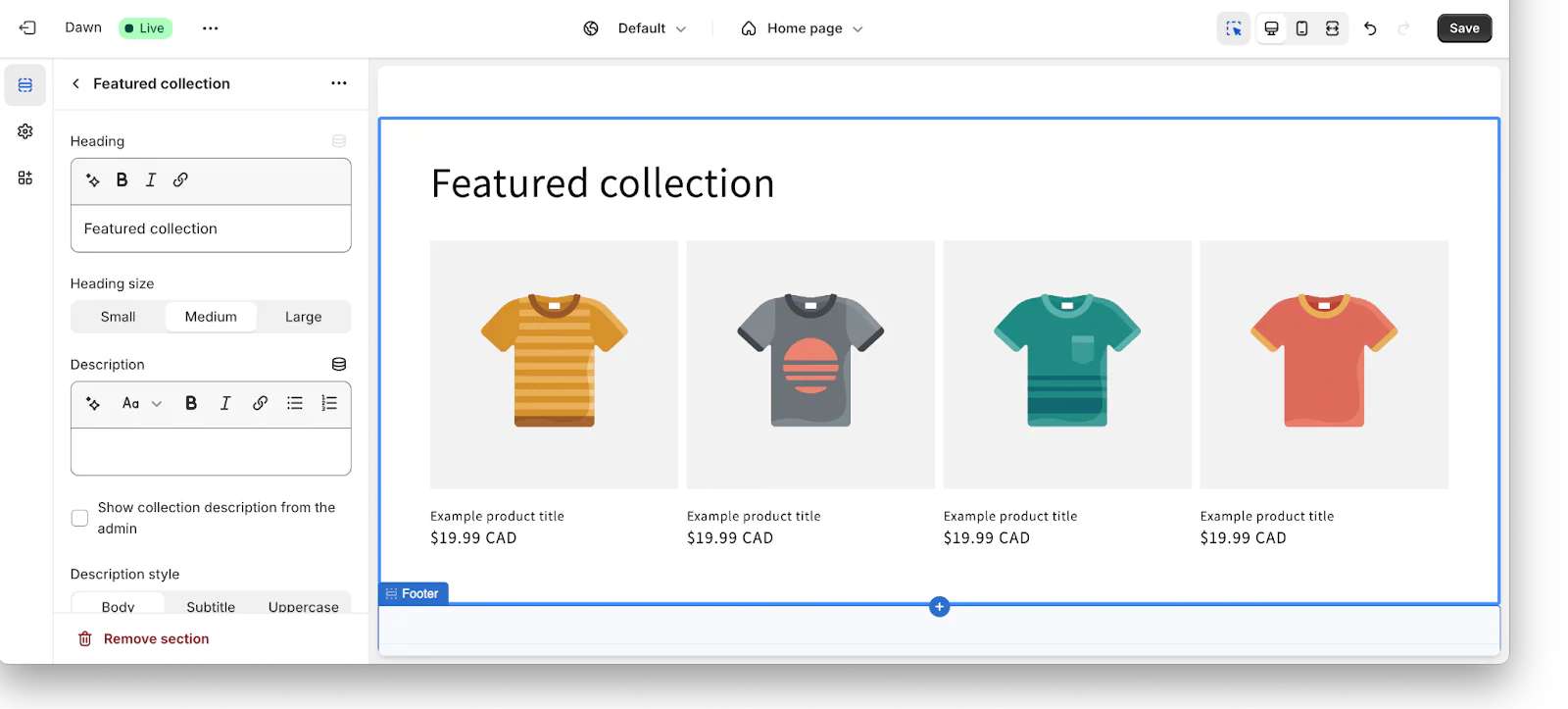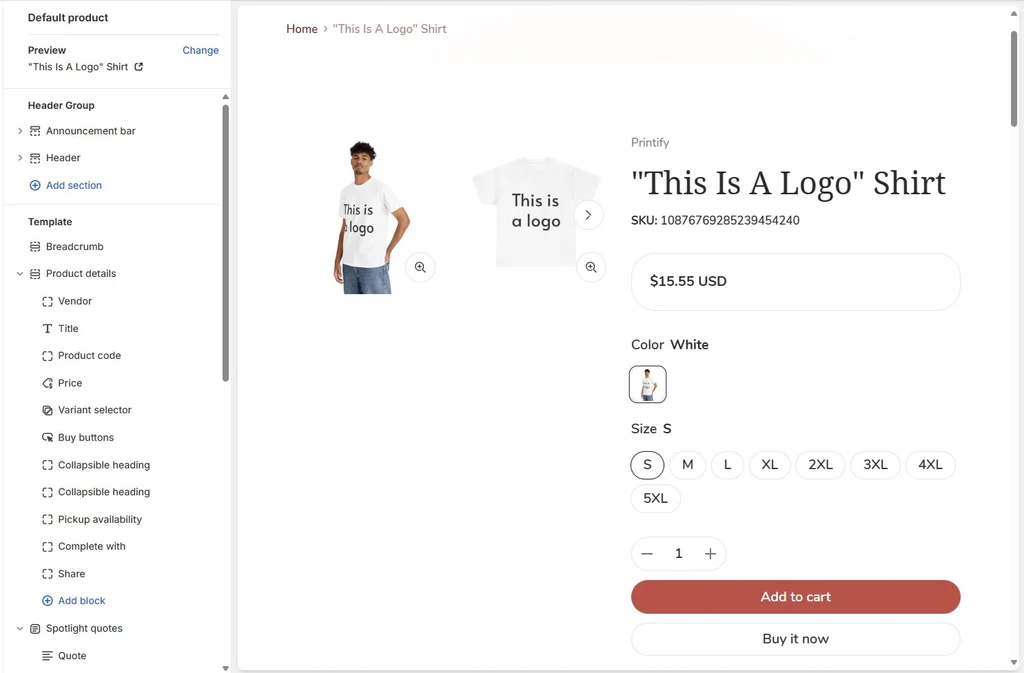Design Processes from Figma to Shopify

The Way to Success in Shopify: Effective Design Processes with Figma
In this day and age of increasing competition in the e-commerce world, eye-catching and user-friendly designs are vital to make a difference on platforms like Shopify. That's where Figma comes in. With its powerful features and ease of use, Figma is the ideal tool to perfect the design process of your Shopify store from start to finish.
1. What is Figma and Why Is It Important?
Figma is a cloud-based design tool used for web and mobile interface designs. With its user-friendly interface, features that make it easy to collaborate, and extensive plugin support, it has quickly become popular among designers. The main advantages of using Figma for your Shopify store include:
Easy Collaboration: The ability to work instantly with design team members, customers and developers.
Prototyping: With Figma, you can turn your designs into interactive prototypes and test the user experience.
Flexible Arrangements: Making changes and managing updates is extremely easy.
2. How to Design a Shopify Store with Figma?
Step 1: Determine Your Target Audience
For a successful design process, you must first know your target audience well. By analyzing the demographics, interests, and online shopping behavior of your target audience, shape your design accordingly.
Step 2: Begin the Design Process
When starting the design process in Figma, you can follow these steps:
Wireframe Creation: Create the basic structure of the design. This stage is critical in determining page layout and user flow.
Enhancing Visual Design: Choose color palettes, typography, and visuals that match your brand identity. At this stage, it is important that you create a remarkable and consistent visual language.
Prototyping and Testing: Test the user experience by making your design interactive. At this stage, make adjustments based on user feedback.
Step 3: Import Design to Shopify
To import the design you created in Figma to your Shopify store, follow these steps:
HTML and CSS Coding: Convert your Figma designs into HTML and CSS codes. At this stage, make sure that the design is compatible on all devices.
Shopify Theme Edits: Using Shopify's theme editing features, integrate your codes and bring the design to life.
Frequently Asked Questions (FAQ)
What Is Figma and Why It's Important for My Shopify Store
Figma is a cloud-based design tool and plays a critical role in the design process of your Shopify store. Enhances the user experience and visual appeal of your store with features such as easy collaboration, prototyping, and flexible editing.
Is the process of migrating to Shopify with Figma difficult?
No, the process of transferring to Shopify with Figma is quite simple when planned well. Once you've converted the design you created in Figma into HTML and CSS codes, you can easily integrate it with Shopify's theme editing features.
Why Prototyping is Important in Figma
Prototyping enables the user experience to be tested by making your design interactive. In the process, you can take user feedback and make the necessary edits and perfect your final design.
What Tools Can I Use for Figma and Shopify Integration?
For Figma and Shopify integration, you can use basic web development tools like HTML, CSS, and JavaScript. You can also make the integration process even easier by learning Shopify's theme editing and Liquid template language.
.png)